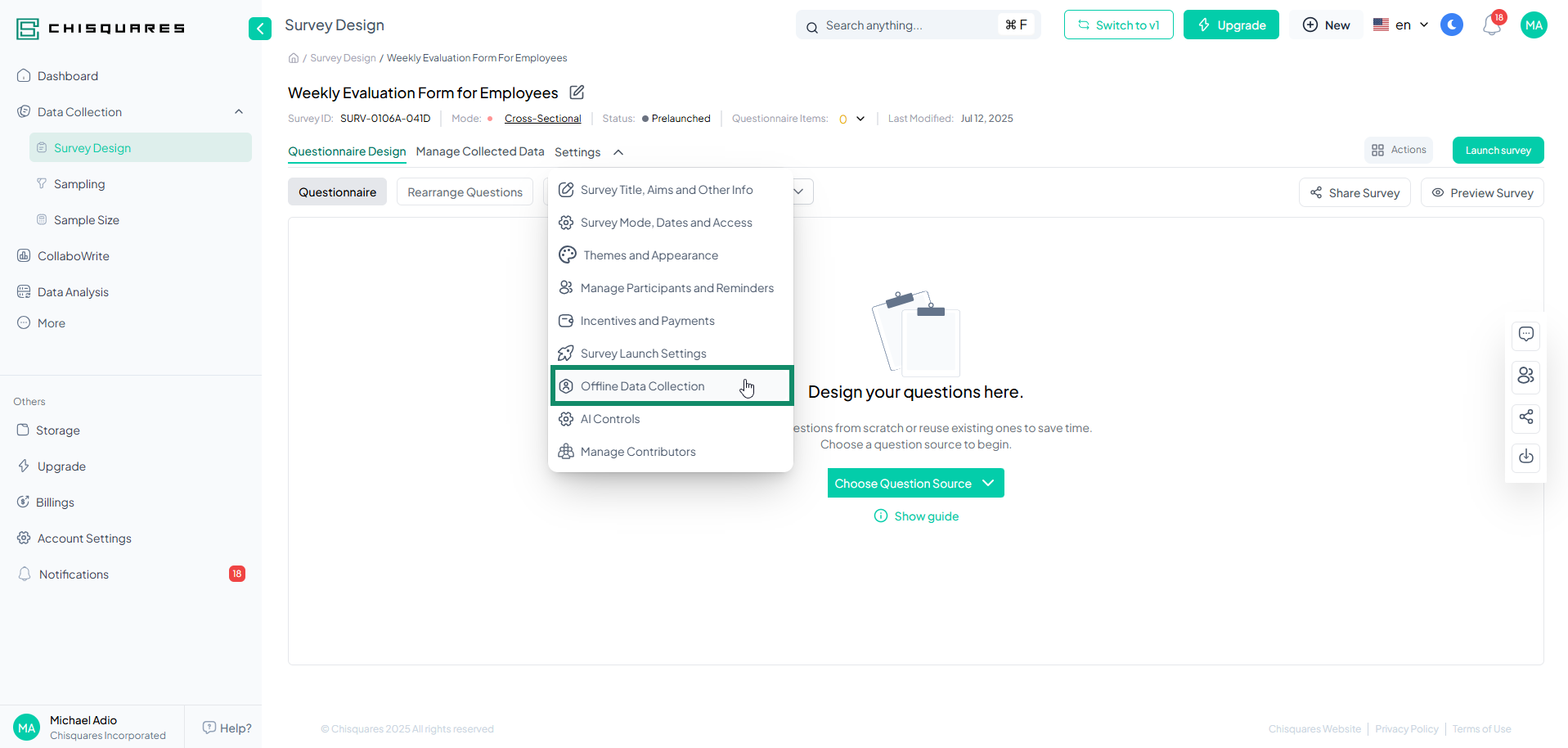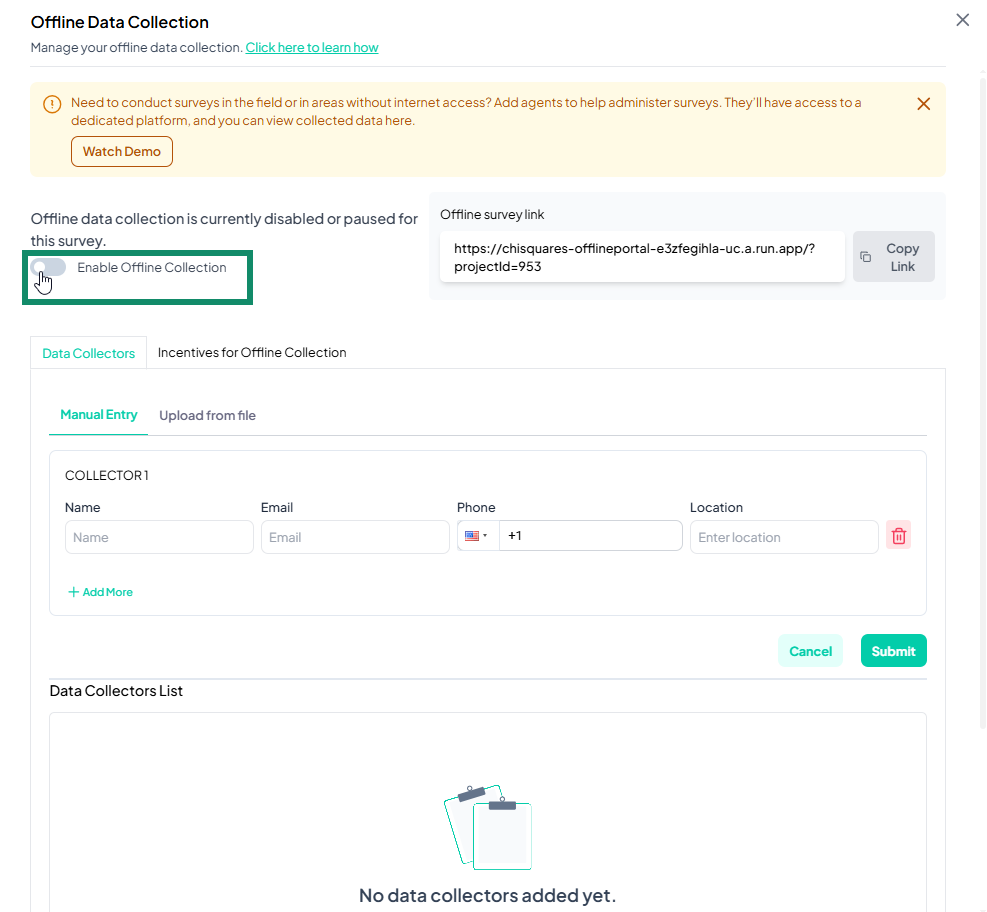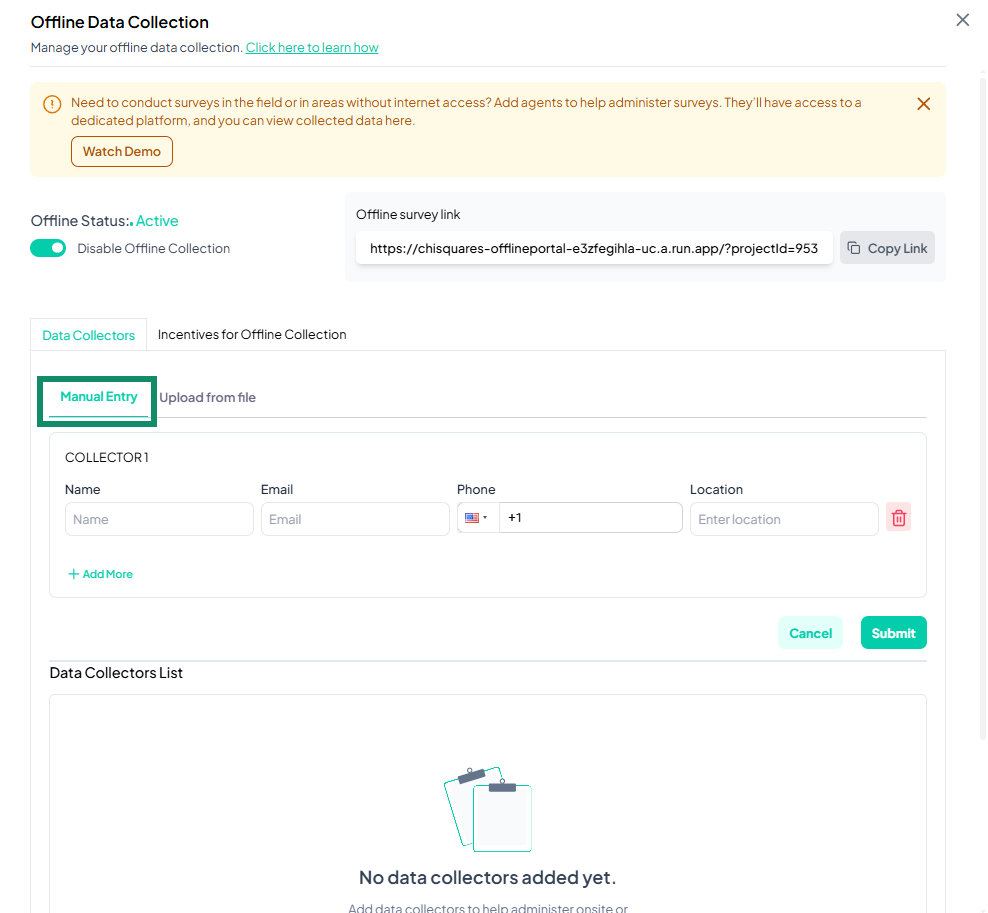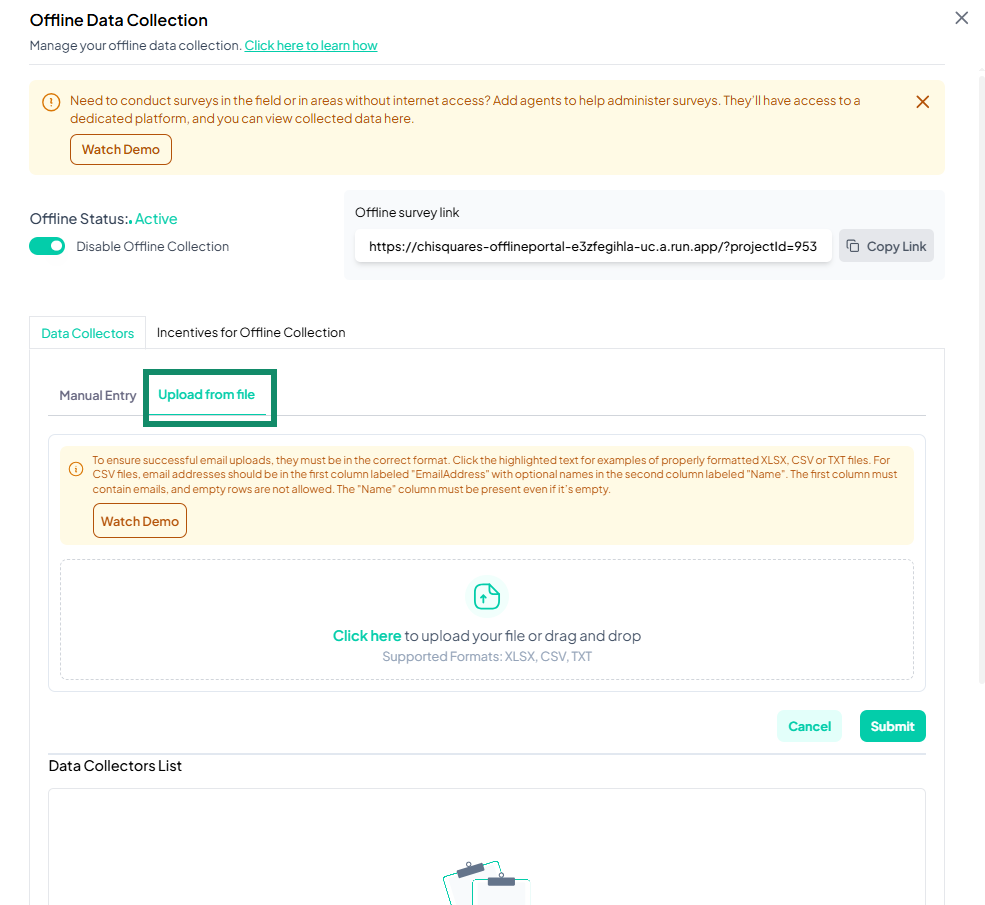Offline Data Collection
Offline Data Collection
Offline data collection on the Chisquares platform enables users to gather data in areas with limited or no internet access. The platform ensures seamless data capture by storing information locally on devices, preventing disruptions due to connectivity issues. Once an internet connection becomes available, the stored data automatically synchronizes with central databases, ensuring efficient and secure data management.
Enabling Offline Data Collection
To activate the offline data collection feature, follow these steps:
- Navigate to your survey and click on Settings.
- From the settings drop-down list, select Offline Data Collection.
- This will open the Offline Data Collection dialog box.
- Toggle Enable Offline Collection to activate the feature.
Managing Data Collectors
The Offline Data Collection section consists of two main tabs:
- Data Collectors
- Offline Incentives
Data Collectors Tab
Users have two options for adding data collectors:
- Manual Entry: The investigator must input the names, emails, phone numbers, and locations of collectors individually.
- Upload from File: The investigator can upload an XLSX, CSV, or TXT file containing the list of data collectors, streamlining the process of assigning field workers.
By following these steps, users can efficiently set up and manage offline data collection, ensuring accurate and reliable data gathering in various field conditions.